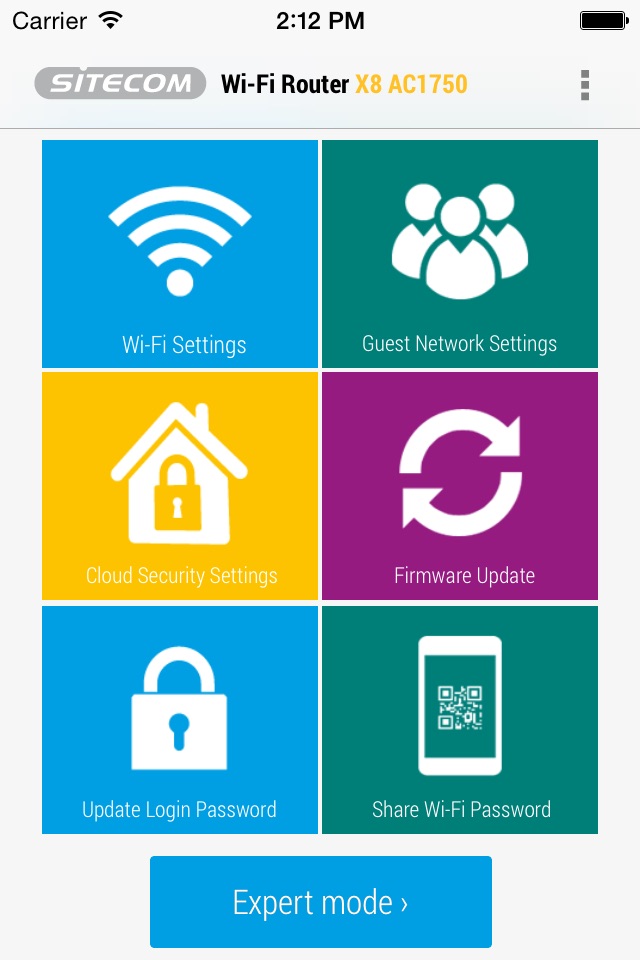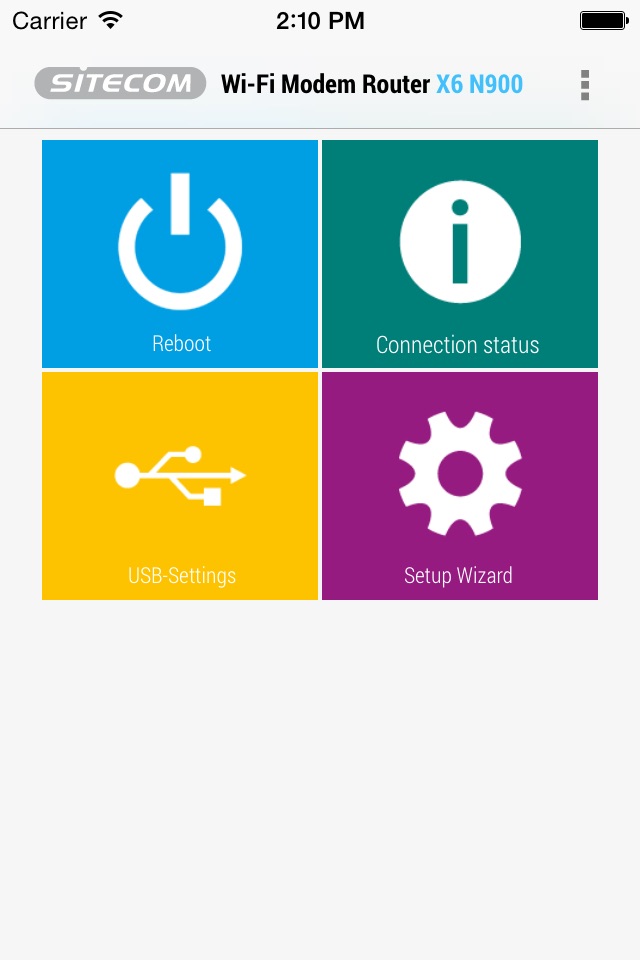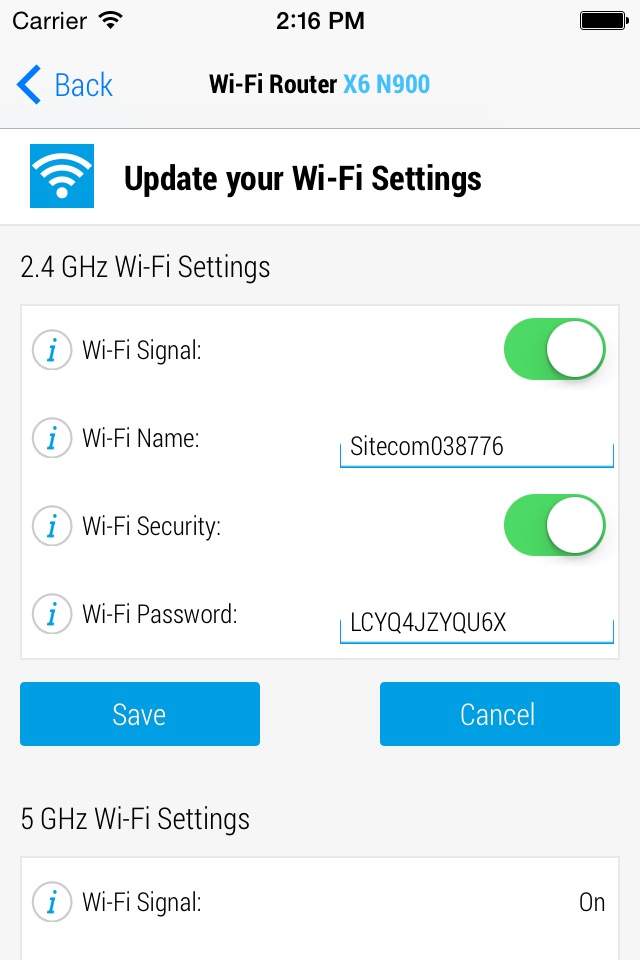Making the most out of your home network just got a whole lot easier. The MyWiFi app provides real-time network information and easy access to your Sitecom (modem) router.
Compatible routers*
- Greyhound | AC2600 Wi-Fi Router
- WLR-8100 | AC1750 Wi-Fi Router X8 (v1001 / v1002)
- WLR-7100 | AC1200 Wi-Fi Router X7 (v1001 / v1002)
- WLR-6100 | N900 Wi-Fi Router X6
- WLR-5100 | N600 Wi-Fi Router X5 (v1001 / v1002)
- WLR-4100 | N300 Wi-Fi Router X4 (v1001 / v1002
- WLR-3100 | N300 Wi-Fi Router X3 (v2002 / v2003)
* Compatible routers need to be upgraded with the latest firmware to use the app. Go to www.sitecomlearningcentre.com to find detailed instructions for your device.
Compatible modem routers
- WLM-7600 | AC1600 VDSL2/ADSL Wi-Fi Modem Router
- WLM-6600 | N900 Wi-Fi Modem Router X6
- WLM-5600 | N600 Wi-Fi Modem Router X5
- WLM-4601 | N300 Wi-Fi Modem Router X4
- WLM-4600 | N300 Wi-Fi Modem Router X4
- WLM-3600 | N300 Wi-Fi Modem Router X3
- WLM-3610B | N300 Wi-Fi Modem Router X3
- WLM-2600 | N300 Wi-Fi Modem Router
Features:
Wi-Fi settings
Customize your Wi-Fi names and passwords.
Guest network settings
Turn the guest network on and off and customize names and passwords.
Share Wi-Fi password
Easily share the Wi-Fi passwords via QR-codes.
Firmware updates
Receive push notifications and update the firmware from the app.
Update login password
Change your login password for the app & browser-based settings menu (GUI).
Reboot
Reboot the (modem) router from the comfort of your couch.
Connection status
Run a connection test and get feedback right away.
USB settings
Switch between Net-USB or Samba Server mode of your USB ports.
Cloud Security
Turn the online virus protection on or off and activate or deactivate features.
Setup Wizard*
Setup your internet connection with the setup wizard
Expert mode**
Enter the expert mode to get access to the full Router GUI.
* Modem routers only
** Routers only